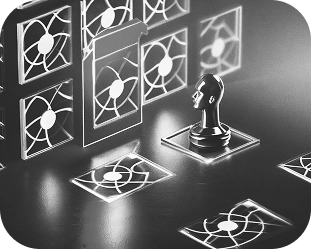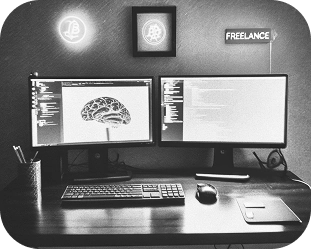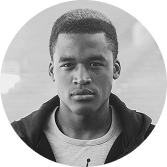Online Learning
Advanced
Environment Art
From concept to game-ready worlds
Environment Art
Develop large-scale, realistic worlds using modular modeling,
procedural textures, and new UE5 technologies.
procedural textures, and new UE5 technologies.
Deep knowledge
24/7 access
Real practice
Certificate
of completion
of completion